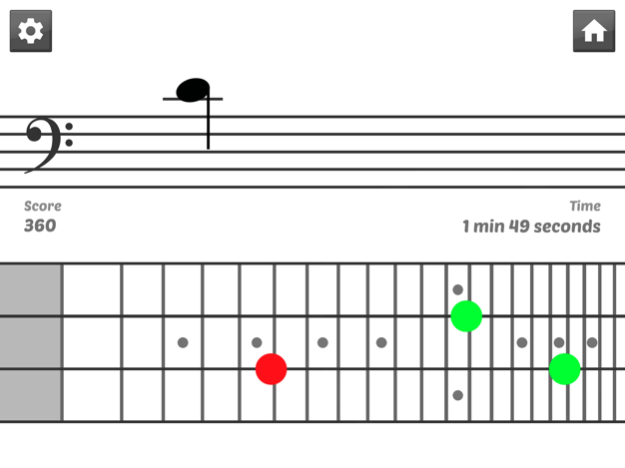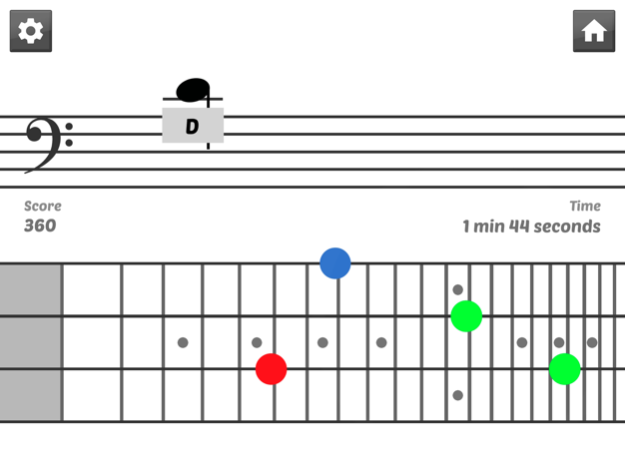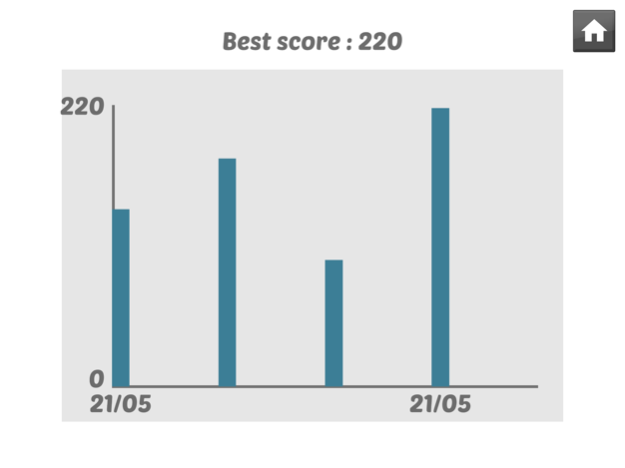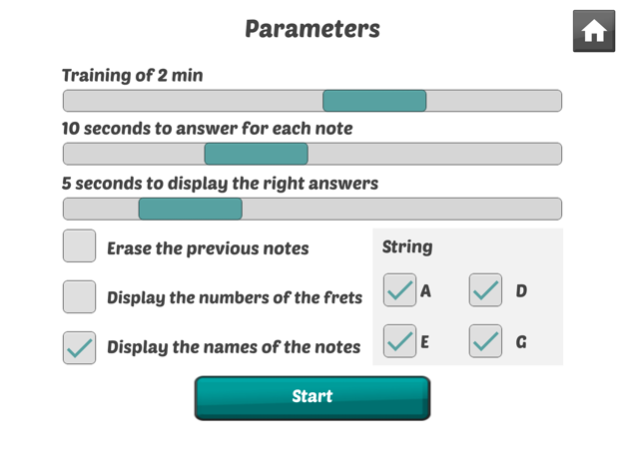Bass Trainer 1.1.0
Continue to app
Free Version
Publisher Description
Learn the position of the notes on the fretboard of your bass and improve your reading of the notes of a music sheet, without needing a tabs sheet.
Improve your sheet music reading speed for bass: After this training, you will be able to play any music sheet, even if there is no tabs sheet!
Develop your speed and accuracy in reading sheet music by identifying random music notes in timed sessions: A note is displayed on the music sheet, just tap the right string(s) and fret(s) on the fretboard of the virtual bass (manage multiple correct answers).
Score system based on the options you chose for your session: the harder the options, the higher the score you can achieve!
Each score is saved with its date, so that you can review your progression over time with nice graphics.
Plenty of options to tune your training session:
- Duration of the training
- Duration to answer for each note
- Selection of the strings to train: Practice just one string or the entire fretboard.
- Bass clef or treble clef
- Do Re Mi or CDEF notes names
- Display the numbers of the frets or not
- Display the name of the notes or not
After some practice, you will be able to instantly play any note on your fretboard!
Master the notes of the bass. Music reading becomes easy and fun!
Feb 22, 2020
Version 1.1.0
Minor bugs fixed
About Bass Trainer
Bass Trainer is a free app for iOS published in the Audio File Players list of apps, part of Audio & Multimedia.
The company that develops Bass Trainer is Green Skin. The latest version released by its developer is 1.1.0.
To install Bass Trainer on your iOS device, just click the green Continue To App button above to start the installation process. The app is listed on our website since 2020-02-22 and was downloaded 9 times. We have already checked if the download link is safe, however for your own protection we recommend that you scan the downloaded app with your antivirus. Your antivirus may detect the Bass Trainer as malware if the download link is broken.
How to install Bass Trainer on your iOS device:
- Click on the Continue To App button on our website. This will redirect you to the App Store.
- Once the Bass Trainer is shown in the iTunes listing of your iOS device, you can start its download and installation. Tap on the GET button to the right of the app to start downloading it.
- If you are not logged-in the iOS appstore app, you'll be prompted for your your Apple ID and/or password.
- After Bass Trainer is downloaded, you'll see an INSTALL button to the right. Tap on it to start the actual installation of the iOS app.
- Once installation is finished you can tap on the OPEN button to start it. Its icon will also be added to your device home screen.